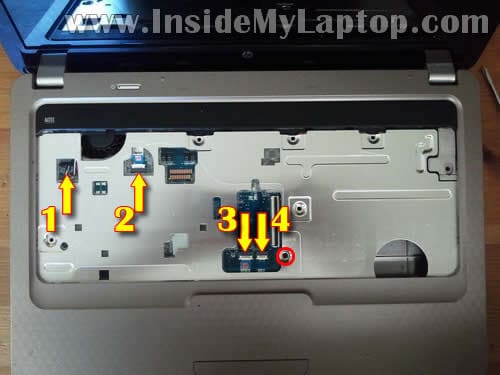Flowchart Cinta
Jika cinta itu
OOP
,
Maka, cintaku padamu bagaikan sebuah kelas yang
extend
ke kelas hati. dimana kelas itu memiliki
properties
dengan
atribute final
dengan
prefilages private
, tidak akan berubah-ubah
value
nya sampai akhir waktu.
Jika cinta itu adalah
Tipe Data
,
Maka, cintaku padamu adalah
boolean
yang akan selalu kupertahankan tetap
true
.
Jika cinta itu
Method
,
Maka, method itu adalah sebuah
method
yang bersifat
rekursif
, yang tidak akan pernah berhenti di
eksekusi
jika status hidupku belum mati.
Jika cinta itu
Object
,
maka, fungsi
destroy(); object
tidak akan pernah bisa dipakai. karena sudah di
override
dengan fungsi looping didalamnya.
Jika cinta itu
Array
,
maka, cintaku padamu tak pernah
empty
jika di
unset()
.
Jika cinta itu
Java
,
maka, kemurnian code cinta ini melebihi kelas manapun yang pernah dibuat. kelas cintaku padamu tidak akan pernah di akses oleh kelas-kelas lain dengan cara apapun.
Jika cinta itu
php
,
maka, cintaku padamu tidak akan berhenti ketika seseorang asing mencoba menambahkan
code die();
karena fungsi itu sudah aku hapus dari
core php
yang ada.
Jika cinta itu
Sistem Operasi
,
Maka, tak akan kubiarkan cinta ini terkena virus yang bisa mengganggu stabilitas dan eksistensinya sebagai
sistem operasi yang tangguh
. kalau perlu akan kugunakan
sistem operasi yang kebal virus
.
Jika cinta itu
Algoritma
,
Maka, cinta hanyalah
logika.
Jika cinta itu
Sequential
,
Maka tidak akan ada syarat apapun didalam
IF
..Karena cinta itu buta..
Jika cinta itu
Router
,
Maka aku akan selalu masuk
global conf mode
untuk membuatmu tetap ter
configure
.
Jika cinta itu
LOOPING,
while (Love)
{
withYouForever();
protectYou();
lovingYou();
makeYouHappy();
eternalLove();
}
Sumber : Google
Read more »»